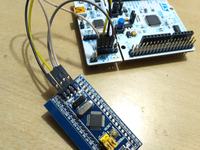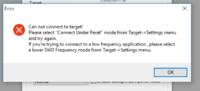i have nucleoF401 board and stm32f103c8t6 board (which don't debugger).
I was trying to use nucleos debugger to stm32f103c8t6 board. I followed Nucleo's manual and connected to 4 wire connection to stm32f103c8t6 board.
3.3v, clk,sdi and ground wires are connected.
In chibistudio i took example of maplemini (which contain same controller).
And selected st_nucleo_f.cfg file to debug.
But no luck, it was not going further. any idea about connection.